Create Service Recipient
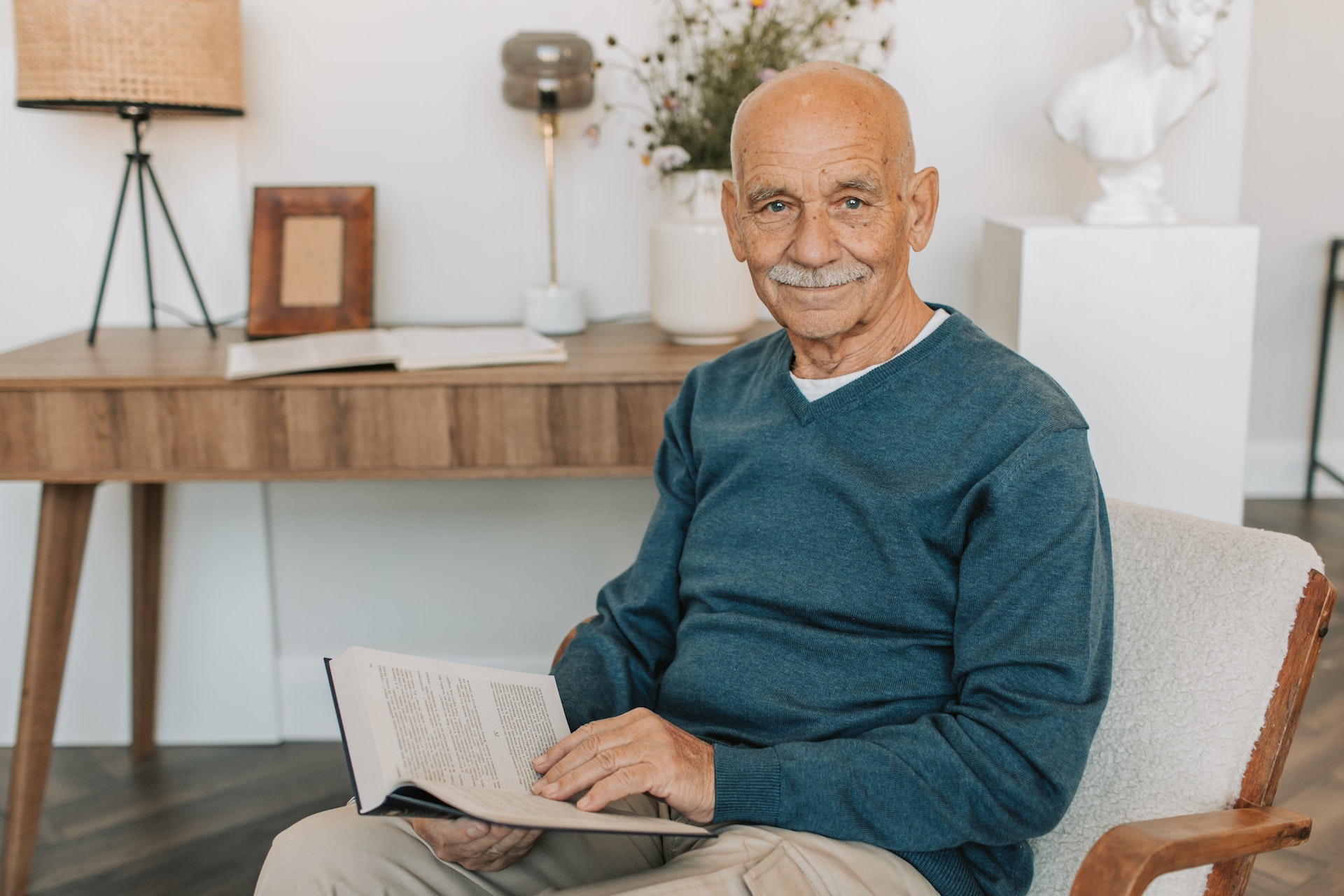
Tap on Service recipients in the menu on the left and then tap on Create service recipient at the top right.
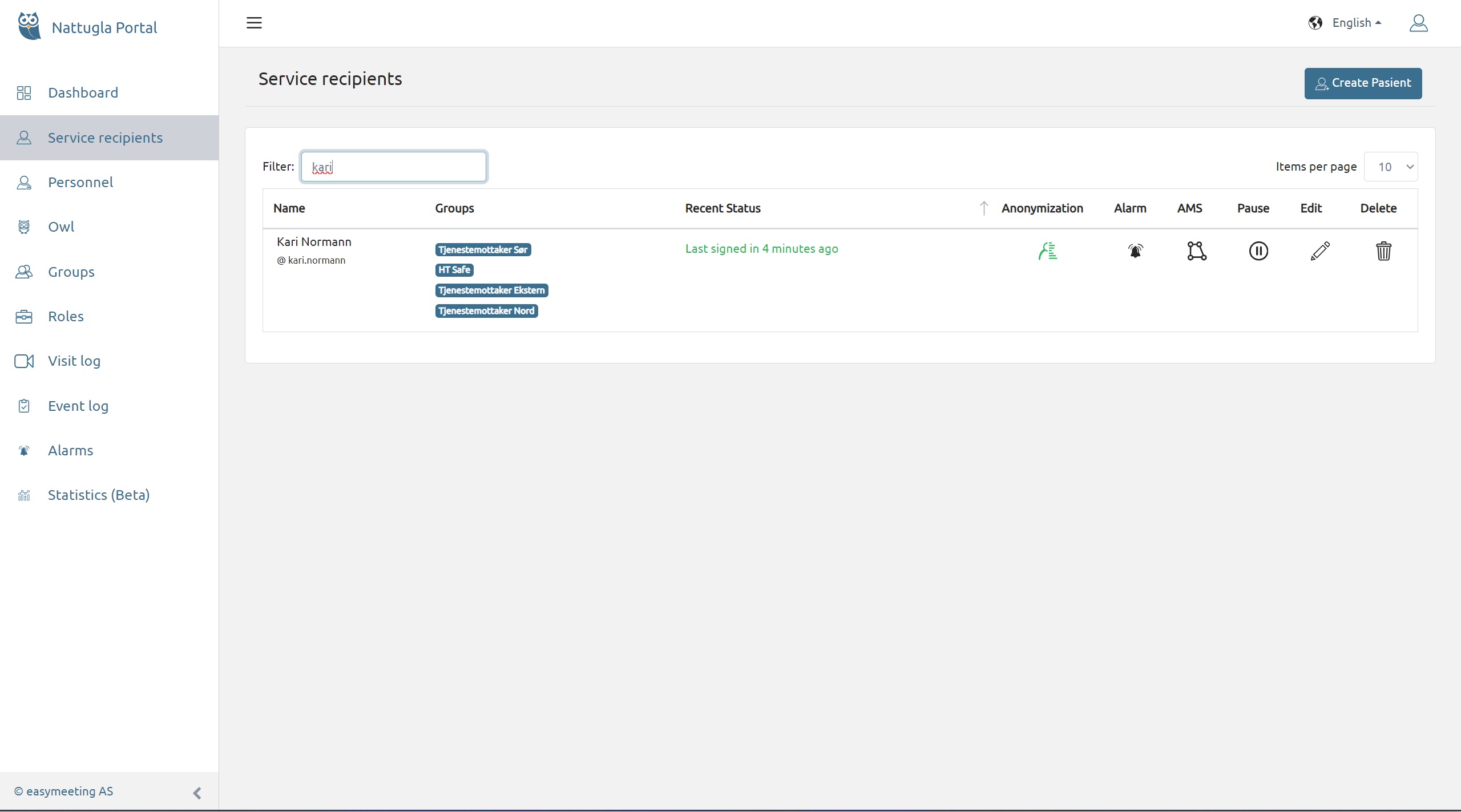
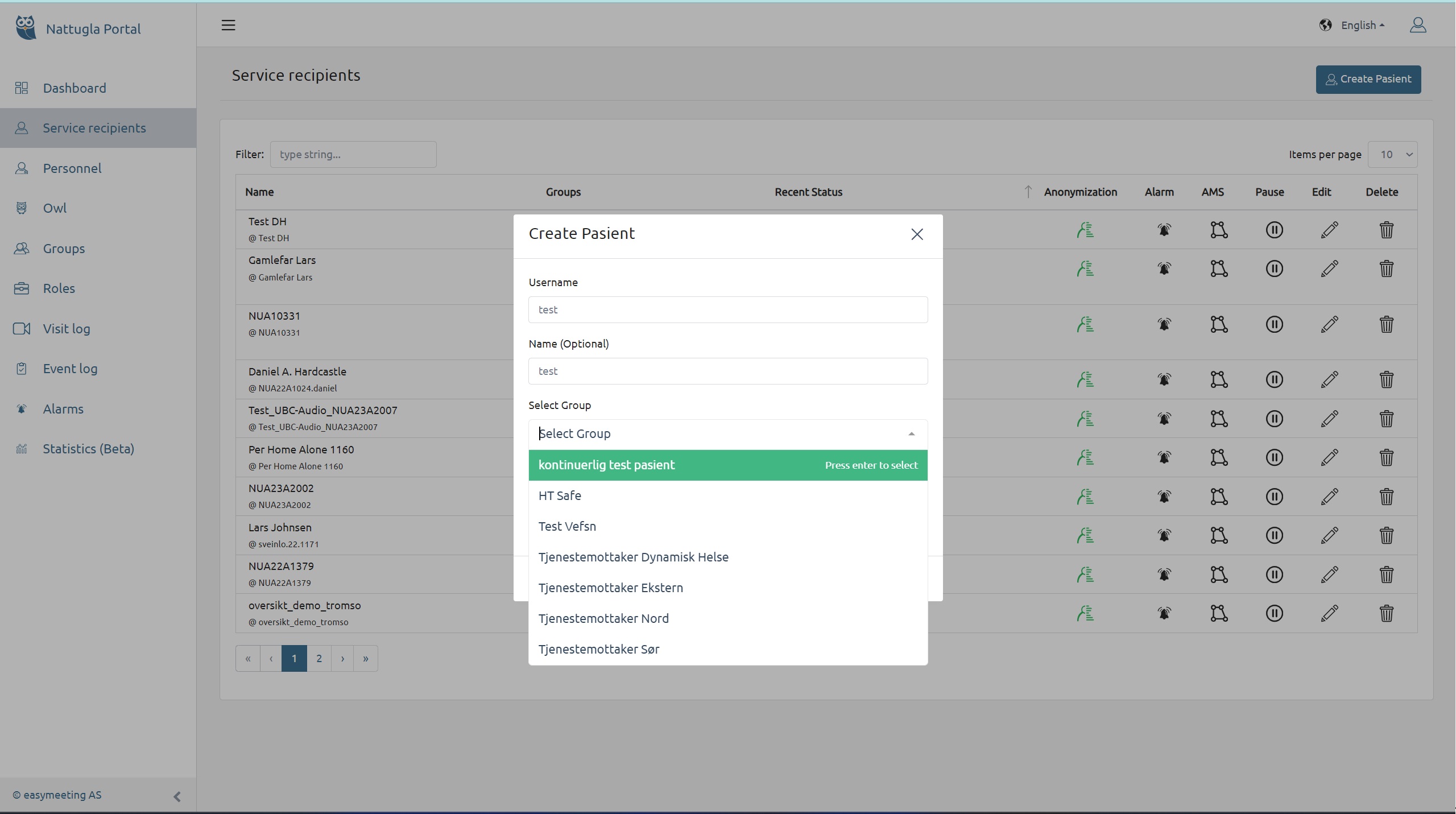
A new window opens and the necessary information is entered here. Username must be filled in.
Press Create Service Recipient when all the fields have been filled in.

If you don't find the answer to your question, don't worry, we are here by your side.
Hepro : + 47 400 044 43
Easymeeting : +47 400 04 887