Assembly
The most important to remember when installing the Nattugla is that it must be horizontal and it should not be tilted too much.

The most important to remember when installing the Nattugla is that it must be horizontal and it should not be tilted too much.






Feel free to test the location by connecting the Nattugla to power and carry out a test inspection where you hold the Nattugla in the area where it is to be installed to see that the image is satisfactory, even when it is dark in the room.
When you are satisfied with the location, screw the wall bracket to the desired position. Remember to use all three supplied screws. Attach to the Nattugla and use the tightening screw to get the right angle. It should be as horizontal as possible.
If you have purchased with an audio unit, this is placed under the owl. It is possible to use a longer cable (up to 4m)
ATTENTION: Attaches in a horizontal position to prevent it from getting hot.

We use Telia with an IOT sim card, in Nattugla and the signal strength should be between -85 to -51dB.(If you have Telia on your mobile, you can check that you have at least 3 lines of coverage, exactly where Nattugla is to be installed. )
If there is bad coverage where Nattugla is to be placed, but there is stable Wi-Fi, it is possible to connect to it.
Alternatively, an antenna can be set up on a building to improve mobile signal.
Here you must use the supplied PoE adapter for power. Plug in cat6 cable to Nattugla. Connect cat6 cable to Poe adapter (input is marked with POE) Connect Poe adapter to power.
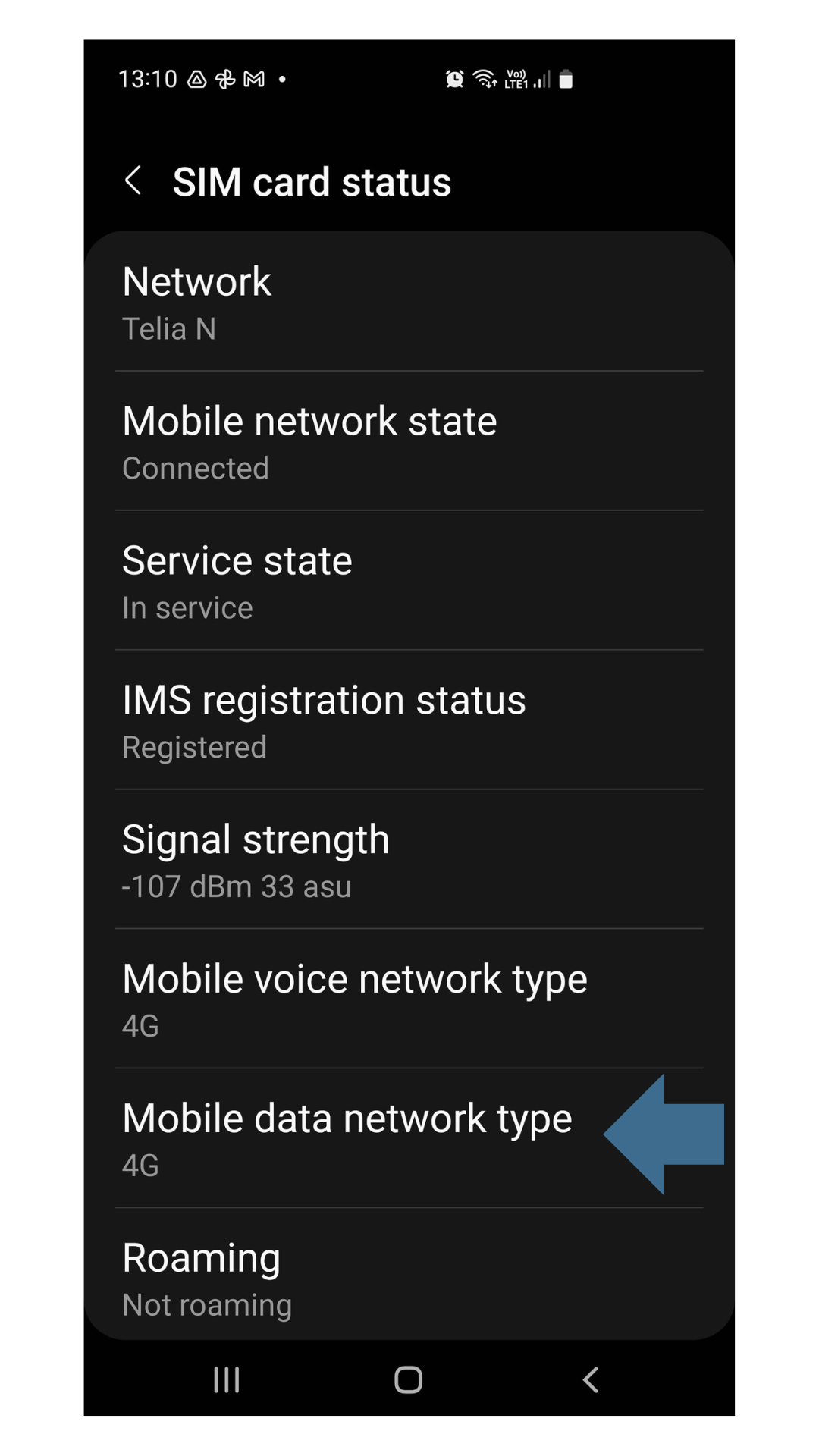
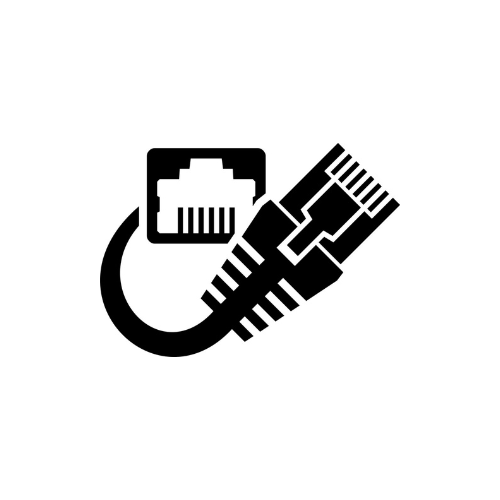
Here you can use an unlimited length of cable is possible.
5 m cat6 cable is included.
Plug in cat6 cable to Nattugla. Connect cat6 cable to Poe adapter (input is marked with POE) Connect Poe adapter to power.
Let the Nattugla rest for about 2 minutes before doing a test inspection.
Here you can use up to a 4 m long USB cable.Plug in the USB-C connector in the Night Tugla and connect the plug to the socket. The plug that is recommended provides 5V and 4A . Let Nattugla stand for 2 minutes before taking a test inspection.

.png)
Nattugla supports 2.4Ghz and 5Ghz, WPA2 and WPA2-EnterpriseTechnical will assist with entering information to connect the nttugle to WiFi.
Firewall related information
If you don't find the answer to your question, don't worry, we are here by your side.
Hepro : + 47 400 044 43
Easymeeting : +47 400 04 887
We see heroes
We support heroes